In small- to medium-sized businesses (SMBs) like yours, standing out from the competition — especially larger organizations — is essential. This goes for your recruiting efforts, too. SMBs often need to tackle specific hiring challenges to effectively compete with larger companies that have more resources and employer brand recognition.
By using savvy recruiting tools and strategies, you can position your SMB in front of the best candidates for your open roles, highlight your unique value proposition, and grow sustainably over time. And if you’re feeling daunted about competing with larger or more experienced talent acquisition (TA) teams, don’t worry — the tools in this guide are accessible, affordable, and tailored to SMB needs. Let’s take a look at the top recruiting solutions you can add to your toolkit, so you can start bolstering your employer brand.
–Recruiting Tools for SMBs: FAQs
–Top Recruiting Tools for SMBs
–How to Choose and Implement Recruiting Tools
Recruiting Tools for SMBs: FAQs
What are recruiting tools?
A recruiting tool is any software solution that supports an SMB’s recruitment efforts. You read that right — not all recruiting tools are made with SMB recruitment needs in mind. Here are some common examples of recruiting tools many SMBs use:
- Applicant tracking system (ATS): Stores important data about your applicants and streamlines the recruiting funnel.
- Candidate relationship management (CRM) software: Easily reach out to and keep candidates engaged throughout the recruiting process.
- Workflow management software: Empowers your hiring team to organize tasks and assign responsibilities.
- Candidate sourcing/talent pool creation tool: Finds and uncovers talent, typically passive candidates, to add to your talent database for outreach.
- Candidate feedback collection tool: Allows your hiring team to improve the candidate experience with feedback and insights on applicants.
- Candidate communication tool: Enables hiring teams to keep in touch with candidates more easily.
- Skills assessment tool: Indicates candidate performance on specific criteria based on core competencies and strengths.
If you’re not sure where to begin, then take a look at the top recruiting tools further below, so you can get a sense of what might fit your needs.
Why are recruiting tools important for SMBs?
It may seem normal to conduct manual outreach to candidates by email or keep track of applicants in a spreadsheet. However, streamlining candidate outreach with recruiting tools is crucial for SMBs because they:

- Increase efficiency. There’s a fine line between “wearing many hats” and being overwhelmed with responsibilities — a line that SMBs with limited resources need to be mindful of. Recruiting tools empower you to reduce repetitive tasks without spending more time and effort.
- Enhance candidate quality and experience. Ensuring candidate quality and experience is a more detailed process than just glancing at a resume. However, with software trained to look for certain qualifications, you can find the top candidates with the click of a button.
- Make data-driven decisions. By saving all of your recruiting data in one place, you can easily track important metrics and create reports to highlight where your strategy can improve.
- Improve your employer brand. In the digital age, using recruiting tools to reach potential candidates is a best practice. In fact, it might harm your employer brand or recruitment outcomes if you don’t have a modern way for candidates to get in touch with you.
- Are scalable. With multiple solutions within recruiting that span all company sizes and recruiting complexities, it’s important to find the solutions that best fit your needs and are within your budget. Plus, working with a provider that enables you to scale over time can help you as your business grows.
- Ensure compliance. With numerous hiring laws and regulations your team must adhere to, it can be complicated to keep track. Recruiting tools can help you stay compliant effortlessly with auditing and data management features.
Which features should SMBs look for in recruiting tools?
Not all SMBs are created equal. That’s why you need to invest resources on those recruiting tools that have the features you need. Keep these capabilities in mind when researching recruiting tools:
- User-friendliness
- Affordability
- Integration potential
- Customizable workflows
- Ability to seat multiple SMB team members
- Easy-to-use analytics tools
- Candidate-facing features
- Security features
- White-labeling
Top Recruiting Tools for SMBs
Now that you understand why recruiting tools are important, you might be curious about the solutions on the market. Here are our top recruiting tools for SMBs:
Top SMB Applicant Tracking System (ATS): JazzHR
Price
JazzHR has multiple pricing tiers to accommodate SMBs with different hiring needs. The platform starts at $75/month when billed annually with the Hero plan.
Features
JazzHR offers many features custom-built for SMBs, such as:
- Custom job postings
- Personalized career pages by white-labeling JazzHR
- Ability to track, rank, and provide feedback on candidates
- Configurable workflows and task management
- Compliance reporting
- Collaborative tools like @ mentions and feedback loops
- Offers and eSignature management
- All-access support
- Interview scheduling
- Funnel pipeline reporting
- Integrations with other recruiting tools
Standout feature
JazzHR is built for SMBs and companies newer to the HR technology space. It’s holistic recruitment software that has all the features an SMB needs for recruiting.
Candidate Relationship Management (CRM) Software: Lever
- Price: Custom pricing based on necessary capabilities
- Features: Candidate relationship management (CRM) features, such as automated email marketing, detailed analytics, and integration with other HR tools
- Drawback: Lever might be too feature-rich for some SMBs
- Standout feature: Lever automates personalized candidate engagement at scale, allowing greater customization and more features for SMBs
Workflow Management Software: Asana
- Price: Free basic plan; premium plans start at $11 per user per month billed annually
- Features: Task assignment, project timelines, workload management, integrations with other tools
- Drawbacks: Asana isn’t specifically designed for HR/recruiting needs
- Standout feature: Asana offers highly customizable project boards that can organize recruiting activities
Candidate Sourcing/Talent Pool Creation Tool: LinkedIn
- Price: Job postings are priced on a pay-per-click basis; LinkedIn Recruiter requires a custom quote
- Features: Access to a global network of professionals, targeted job ads, messaging capabilities to connect with candidates
- Drawbacks: LinkedIn’s costs can escalate quickly with the pay-per-click model and other add-on subscriptions
- Standout feature: LinkedIn offers the largest professional network in the world for sourcing candidates and spreading brand visibility
Candidate Feedback Collection Tool: SurveyMonkey
- Price: Basic free plan; team plans start at $25 per user per month
- Features: Customizable surveys, data analysis tools, integration with HR systems for seamless feedback collection
- Drawbacks: SurveyMonkey is primarily a survey tool, meaning it doesn’t have a lot of other recruitment-specific features
- Standout feature: SurveyMonkey offers extensive customization options for surveys to gather feedback
Candidate Communication Tool: Slack
- Price: Free plan; standard plan starts at $6.67 per user per month billed annually
- Features: Instant messaging, file sharing, integrations with other workplace management tools, mobile-friendliness
- Drawbacks: Slack isn’t a standalone recruiting tool and works best when used with other recruiting tools
- Standout feature: Slack enables real-time communication between recruiters and candidates
Skills Assessment Tool: Criteria Corp
- Price: Tiered pricing plans for professional and talent success
- Features: Wide range of pre-employment screening tests for elements like aptitude, personality, skills, and emotional intelligence, integration with other ATS solutions, customizable job profiles
- Drawbacks: Some SMBs might find the platform too advanced or feature-rich for their needs
- Standout feature: Criteria Corp has a comprehensive suite of assessments designed to predict job performance and improve hire quality
How to Choose and Implement Recruiting Tools
Now that you have an idea of the options on the market, it’s time to consider which make the most sense to invest in for your business. This can feel like a big moment — and it is — but remember, as long as you’re strategic in your decision-making process, you can start using the optimal solution in no time. Follow these steps to get started:
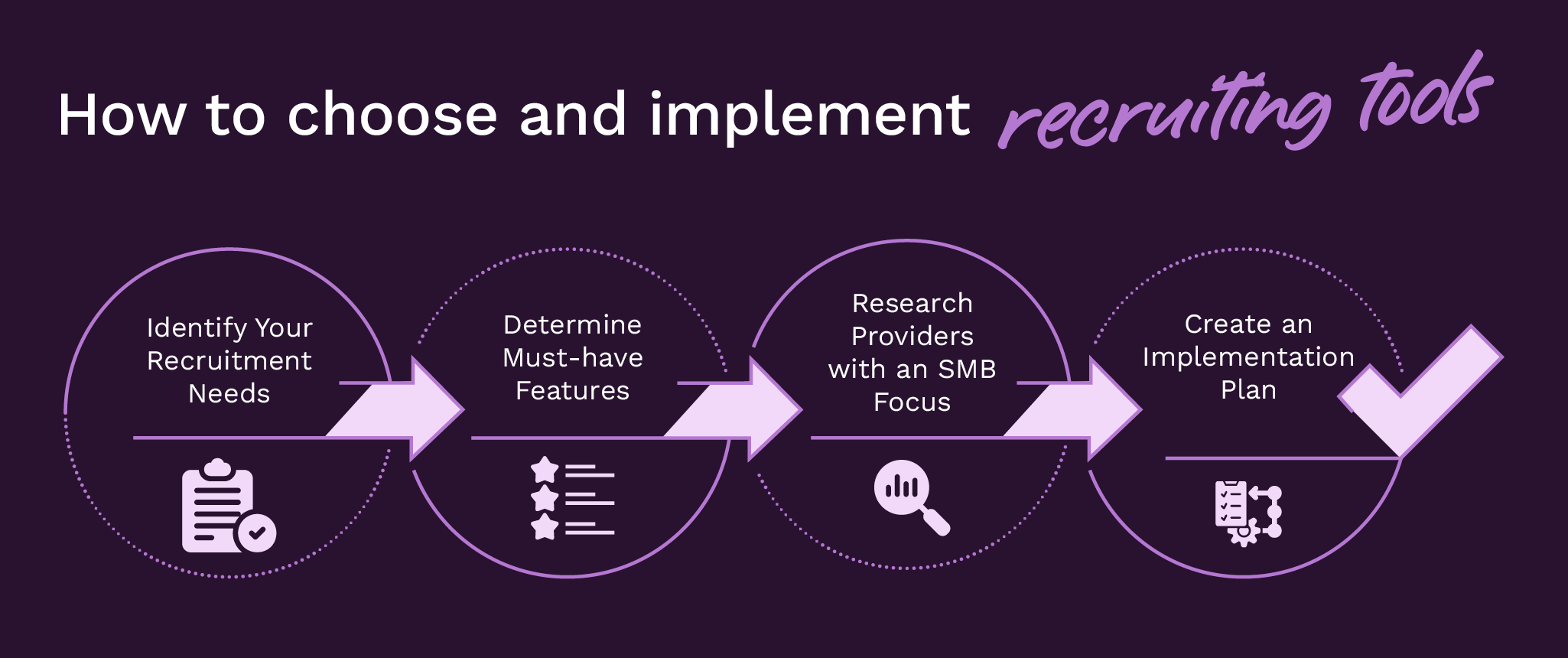
Identify Your Recruitment Needs
Before you extensively research your options, take some time at the very beginning of your process to determine exactly what you’re looking for in a recruiting tool. Take a structured approach by:
- Conducting a needs assessment and a SWOT analysis. Assessing your internal strengths and weaknesses along with external opportunities and threats gives you a holistic view of what the future of your SMB could look like with the right recruiting tool.
- Setting key performance indicators (KPIs). Straightforward performance metrics allow your hiring team to gauge success throughout your rollout and provide concrete research criteria. Be sure to pick qualitative and quantitative data points for a holistic picture of your performance.
- Reporting on existing efforts. Understanding where your recruitment efforts can go at the beginning is crucial. Take stock of your recruitment efforts and answer the following questions:
- What has worked for us in the past?
- What should we work on improving?
- What resources do we have now that could make improvements happen?
- How could a recruitment tool help us achieve our goals?
Determine Must-Have Features
Now you can translate your findings from the first step into features that matter most for your SMB. Now take a look into how you can determine if different solutions fit the bill:
- Book a demo. There’s no better way to test a system than to try it yourself. Have a product expert walk you through the system and answer any questions you may have.
- Read testimonials. Understanding the perspectives of real users can illuminate the full picture behind your software. Look for testimonials outside of the client’s website — they’re more likely to discuss flaws openly as well as benefits. Use sites like G2 to get unbiased reviews.
- Research integration partners. A solution with many integration partners means it’s highly customizable and can make your tech stack more robust. Check each partner’s marketplace site or integration list.
Research Providers with an SMB Focus
A software solution made for SMBs is more likely to integrate seamlessly into your existing recruitment approach. Follow these tips for finding a provider with an SMB focus:
- Look for providers with case studies featuring similar SMBs in a similar situation as yours
- Leverage SMB networks and community forums to get first-hand insights into the platform
- Evaluate the cost structure to see if there are any tiers for small TA teams
Platforms like JazzHR have pages dedicated to highlighting customer success stories and other important metrics, so do your research and look for metrics that matter for your mission.
Create an Implementation Plan
Incorporating new software into your business takes time, effort, and patience. Ease the burdens of adding a recruiting tool by creating a comprehensive implementation plan. Start on the right foot by answering the following questions:
- What’s the total investment for implementation, including team time?
- How long will it take to implement the software from start to finish?
- How many people will be directly involved in the implementation?
- Who will be using this software on a daily basis, and what’s their expertise regarding this recruiting tool?
- How will we migrate our data to the new software?
- Can we integrate our software with our existing solutions?
- What are the risks associated with this implementation?
- How often will we regroup and gauge success as a team?
- How will we conduct recruitment activities during the implementation?
Once you have a foundation from this information, you can start filling in the gaps specific to your SMB and chosen software solution. For instance, if you choose to implement JazzHR, you can factor robust training resources and clear pricing tiers into your final implementation plan. The more specific you get, the better prepared you will be when it comes time to start the process.
Getting Started with Recruiting Tools
Leveraging the right toolkit of recruitment software solutions can be a game-changer. With these tips, you can get the competitive edge that you need to better compete for talent.







