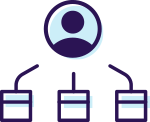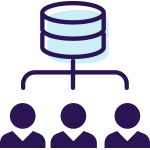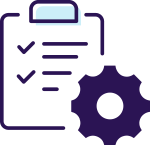| Candidate Pipeline |
- Pro Plan
- Plus Plan with AVR Add-On
|
- View the number of candidates and time spent for those candidates currently in any stage of your Workflows.
|
- Identify bottlenecks in your recruiting process.
- See a current snapshot of your hiring process.
- Present your hiring progress to other departments.
|
- Number of candidates currently in each Workflow stage
- Average number of days candidates spend in each stage
|
- Workflow Type*
- Workflow Name
- Job Title
- Department
- Job Status
|
| Candidate Pipeline by Job |
- Pro Plan
- Plus Plan with AVR Add-On
|
- View the number of candidates currently in any stage of your Workflows across all jobs.
|
- Identify how candidates are progressing through the workflow across jobs.
- Track overall hiring progress by job.
|
- Number of candidates currently in each Workflow stage for all jobs
|
- Workflow Type*
- Workflow Name
- Job Title*
- Department
- Job Status
|
| Pipeline Conversion |
- Pro Plan
- Plus Plan with AVR Add-On
|
- Track how candidates moved through your Workflows during a specified date range.
|
- Identify when candidates are dropping out of the process.
- Track how long it takes candidates to move from stage to stage in a specified date range.
- Find your time to hire or where candidates drop off in the process.
|
- Conversion rates for candidates that advanced beyond the new workflow stage to any active or hired/not hired stage.
|
- Job
- Workflow
- Workflow Version
- Department
- Job Status
- Date
- Country*
- State*
- City*
|
| Pipeline Speed |
- Pro Plan
- Plus Plan with AVR Add-On
|
- Track the average time candidates spend/have spent in each stage of your Workflows.
|
- Create benchmarks to measure improvement over time and gain insights on your progress.
- Find the average time candidates spend in your Workflow stages and how you’ve improved over time.
|
- Average time spent in each stage
- Number of candidates that passed through each stage
|
- Job
- Workflow
- Workflow Version
- Department
- Job Status
- Date
- Country*
- State*
- City*
|
| Overall Source Quality |
|
- Track the quality of recruitment sources by comparing the number of hires across all sources.
|
- Understand how effectively sourcing efforts lead to hired candidates.
- Examine quality of candidates based on whether they’re hired or not.
|
- Number of candidates linked to an associated source that applied within the dates selected.
- Number of candidates that made it to the end of the hiring pipeline.
|
|
| Source Quality by Job |
|
- Track the quality of candidates from each source by job based on how far candidates make it through key recruiting milestones.
|
- For each job, asses the quality of candidates from each source based on how far candidates make it through key Recruiting Milestones.
- See the total number of candidates in your account broken down by source and job with accompanying conversion rates per recruiting milestone.
|
- Number of candidates linked to an associated source that applied within the dates selected grouped by job.
- Number of candidates progressing through the hiring pipeline.
|
- Date
- Source Type*
- Source
- Job Title
- Job Status
- Department
- Hiring Manage
|
| Source Quality by Department |
|
- Track the quality of candidates from each source by department based on how far candidates make it through key recruiting milestones.
|
- For each department, asses the quality of candidates from each source based on how far candidates make it through key Recruiting Milestones.
- Understand the quality of candidates per department based on how well they make it through Recruiting Milestones.
|
- Number of candidates linked to an associated source that applied within the dates selected grouped by Department.
- Number of candidates progressing through the hiring pipeline.
|
- Date
- Source Type*
- Source
- Department
|
| Source Quality by Hiring Manager |
|
- Track the quality of candidates from each source by hiring manager based on how far candidates make it through key recruiting milestones.
|
- For each Hiring Manager, asses the quality of candidates from each source based on how far candidates make it through key Recruiting Milestones.
- See how effectively each Hiring Manager is sourcing candidates.
|
- Number of candidates linked to an associated source that applied within the dates selected grouped by Hiring Manager.
- Number of candidates progressing through the hiring pipeline.
|
- Date
- Source Type*
- Source
- Hiring Manager
|
| Source Quality by Source |
|
- Track the quality of candidates from each source based on how far candidates make it through key recruiting milestones.
|
- Asses the quality of candidates from each source based on how far candidates make it through key Recruiting Milestones.
- See the total number of candidates in your account broken down by source and recruiting milestone with accompanying conversion rates.
|
- Number of candidates linked to an associated source that applied within the dates selected.
- Number of candidates progressing through the hiring pipeline.
|
|
| Time to Fill |
- Pro Plan
- Plus Plan with AVR Add-On
- Plus Plan with Offers & E-Sig Add-On
|
- Measure the amount of time it takes from the time a position is opened to when an offer is accepted.
|
- Identify which roles take the longest to fill across departments and hiring managers.
- Asses where within the Recruiting Milestones candidates are spending the most amount of time.
|
- Average number of days for each Recruiting Milestone (Applied, Advanced, Interviewed, Offer Created, Offer Accepted)
|
- Date
- Job Title
- Job Status
- Department
- Hiring Manager
|
| Time to Hire |
|
- Measure the amount of time it takes from when a candidate applies to when they are marked as hired.
|
- Identify for which jobs, departments, and hiring managers it takes the longest amount of time to hire.
- Asses where within the Recruiting Milestones candidates are spending the most amount of time.
|
- Average number of days for each Recruiting Milestone (Applied, Advanced, Interviewed, Offered, Hired, Not Hired)
|
- Date
- Job Title
- Job Status
- Department
- Hiring Manager
|
| Questionnaires and Answers |
|
- See how candidates stack up against each other based on their answers to Custom Questionaires.
|
- Find out how individual candidates answered a certain question (and how their answers compare to others).
|
- Answers to Custom Questionnaire questions
|
- Questionnaire (Required)
- Job
- Workflow Stage
- Star Rating
- Number Per Page
- Time (Custom)
|
| Evaluation Ratings |
|
- See how candidates stack up against each other based on their evaluation scores.
|
- Find out how individual candidates scored on certain evaluation criteria (and how their scores compare to others).
|
- Applicant
- Job
- Rating
- Skills
|
- Evaluation Template (Required)
- Job
- Number Per Page
|
| User Activity Report |
|
- See activity for all users within your JazzHR account.
|
- See which users have the most activity.
- Identify power users and those who may need guidance.
|
- Activity
- User
- Details
- Date
- Time
|
|
| Candidate Records Data Download |
|
- Download a CSV of all candidate data in your account.
|
- View and manipulate individual pieces of data for all candidates within your JazzHR account.
|
- All Candidate Profile fields will appear here.
|
|
| Hires by Race/Ethnicity and Sex |
- Pro Plan
- Plus Plan with AVR Add-On
|
- See how well your company supports diversity and complies with goals and standards (based on how you’ve hired by race/sex).
|
- Collect and submit data on the race, ethnicity and sex of your hires for federal reporting.
|
- Race/Ethnicity
- Total and Number of Hires for:
- Male
- Female
- No Gender Specified
|
- Job
- Job Status
- Date (Custom Date Range)
|
| Hires by Veteran/Disability (Section 503 Final Rule) |
- Pro Plan
- Plus Plan with AVR Add-On
|
- See how well your company supports diversity and complies with goals and Section 503 final rule (based on how you’ve hired by veteran status/disability/sex).
|
- Collect and submit data on the veteran status and disability of your hires for federal reporting.
|
- Veteran Status
- Total and Hired for:
- Male
- Female
- No Gender Specified
|
- Job
- Job Status
- Date (Custom Date Range)
|
| Interviews by Job |
|
- For each job, find out how many interviews were completed.
|
- Find out how many Interview Guides were completed for each job.
- Identify for which jobs you interview the most and gain insights on your screening process.
|
- Job Title
- Candidates (for whom an Interview Guide has been completed)
- Phone Interviews (Number of Interview Guides)
- In-Person Interviews (Number of Interview Guides)
|
- Date
- Job Status
- Department
|
| Interviews by Department |
|
- Across departments, how many interviews were completed.
|
- Find out how many Interview Guides were completed for each department.
- Identify for which departments you interview the most and gain insights on your screening process.
|
- Department
- Candidates (for whom an Interview Guide has been completed)
- Phone Interviews (Number of Interview Guides)
- In-Person Interviews (Number of Interview Guides)
|
|
| Interviews by Candidate |
|
- Find out which candidates were interviewed for jobs and their overall results.
|
- Find out how many Interview Guides were completed for each candidate.
- Identify for which candidates you interviewed the most and gain insights on your screening process.
|
- Candidate Name
- Job Title
- Department
- Workflow Stage
- Interview Guide
- Completed Date
- Interviewer
- Outcome
|
- Date
- Job Status
- Department
- Interviewers
|
| Interviews by Interviewer |
|
- Find out which interviewers have completed interview guides and their overall results.
|
- Find out how many Interview Guides were completed by each interviewer.
- Identify for which candidates you interviewed the most and gain insights on your screening process.
|
- Interviewer
- Interview Guides
- Completed
- Passed
- Failed
|
|
| Offers by Job |
- Plus Plan with Offers & E-Sig Add-On
- Pro Plan
|
- For each job, find out how many offers were created and the status of each offer.
|
- Find out how many offer letters were created for each job.
- Identify which jobs have the highest offer acceptance rates.
|
- Job Title
- Created Offers
- Accepted Offers
- Acceptance Rate
- Rejected Offers
- Pending Offers
|
- Date
- Job Status
- Department
- Hiring Manager
|
| Offers by Department |
- Plus Plan with Offers & E-Sig Add-On
- Pro Plan
|
- For each department, find out how many offers were created and the status of each offer.
|
- Find out how many offer letters were created for each department.
- Identify which departments have the highest offer acceptance rates.
|
- Department
- Created Offers
- Accepted Offers
- Acceptance Rate
- Rejected Offers
- Pending Offers
|
|
| Offers by Hiring Manger |
- Plus Plan with Offers & E-Sig Add-On
- Pro Plan
|
- For each hiring manager, find out how many offers were created and the status of each offer.
|
- Find out how many offer letters were created for each hiring manager.
- Identify which hiring managers have the highest offer acceptance rates.
|
- Hiring Manager
- Created Offers
- Accepted Offers
- Acceptance Rate
- Rejected Offers
- Pending Offers
|
|
| Offers by Candidate |
- Plus Plan with Offers & E-Sig Add-On
- Pro Plan
|
- For each candidate, find out how many offers were created and the status of each offer.
|
- Find out how many offer letters were created for each candidate.
- Identify which candidates have the highest offer acceptance rates.
|
- Candidate Name
- Job Title
- Department
- Office Location
- Created Date
- Offer Status Decision Date
- Employment Type
- Salary (Yearly)
- Signing Bonus
- Start Date
|
- Date
- Job Status
- Department
- Offer Status
|